
How to Set Up Sass and Bootstrap to Structure Your Web Project
Sass, or Syntactically Awesome Stylesheets, is a tool that helps you write cleaner and more efficient CSS with advanced features. In this article, I’ll guide you through the steps to integrate Sass into your web project, along with the popular styling library, Bootstrap.
Step 1: Install Node.js and Download Dependencies
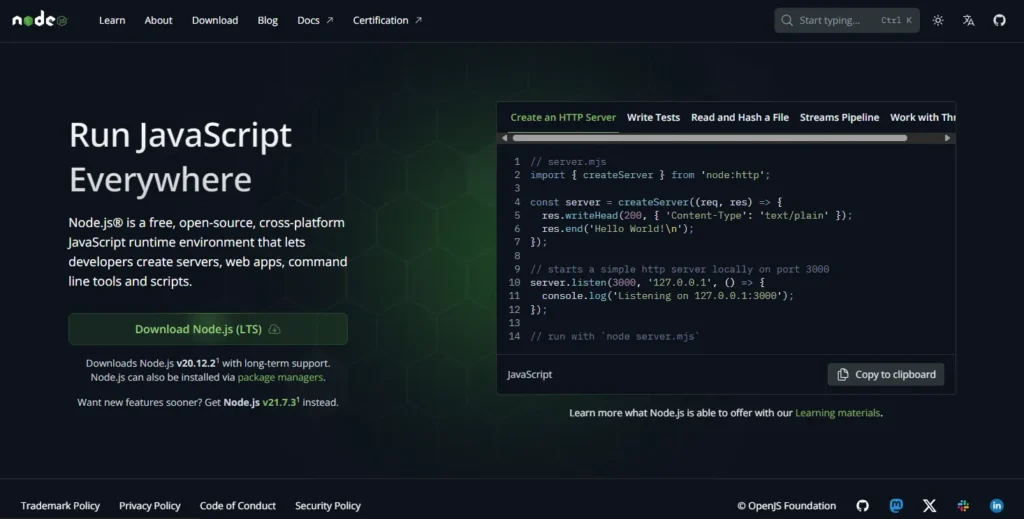
The first thing you need to do is install Node.js if you haven’t already. Node.js provides the environment to run JavaScript applications, and it also comes with npm, the Node.js Package Manager.
You can download Node.js from the official website: https://nodejs.org/
After installing Node.js, open your terminal and navigate to your project directory. Run the following command to initialize a package.json file, where your project dependencies will be stored:
npm initStep 2: Install Bootstrap and Sass
Once you’ve created your package.json file, you can install Bootstrap and Sass as development dependencies. Run the following command in your terminal:
npm install --save-dev bootstrap sassThis will install Bootstrap and Sass in your project and add them as development dependencies in your file.
Step 3: Create a Script in the package.json File
To compile your Sass files in real-time, you need to set up a script in your package.json file. Open the package.json file in a text editor and add the following script:
"scripts": {
"sass": "sass --watch src/scss:build/css"
}This script will use the Sass tool to watch for changes in your .scss files in the src/scss folder and compile them into CSS files in the build/css folder.
Step 4: Import Bootstrap into Your Sass File
Finally, to start using Bootstrap in your project, import Bootstrap into your main Sass file (_custom.scss, for example). Open your main Sass file and add the following line at the beginning:
@import "bootstrap";
This will import all of Bootstrap’s styles into your project, allowing you to use all of Bootstrap’s predefined classes and styles in your code.
With these steps, you have successfully integrated Sass and Bootstrap into your web project. Now, you can write cleaner and more modular styles with Sass, and take advantage of Bootstrap’s power to design attractive and responsive interfaces.
